Quick start¶
Install the client library¶
The library is compatible with Python 3.9 to 3.12.
pip install giskard-hub
Get your API key¶
Head over to your Giskard Hub instance and click on the user icon in the top right corner. You will find your personal API key, click on the button to copy it.
Note
If you don’t see your API key in the UI, it means your administrator has not enabled API keys. Please contact them to get one.
Configure your environment¶
You can set the following environment variables to avoid passing them as arguments to the client:
export GSK_API_KEY=your_api_key
export GSK_HUB_URL=https://your-giskard-hub-instance.com/_api
Create a project and run an evaluation¶
You can now use the client to interact with the Hub. You will be able to control the Hub programmatically, independently of the UI. Let’s start by initializing a client instance:
from giskard_hub import HubClient
hub = HubClient()
If you didn’t set up the environment variables, you can provide the API key and Hub URL as arguments:
hub = HubClient(
api_key="YOUR_GSK_API_KEY",
hub_url="THE_GSK_HUB_URL",
)
You can now use the hub client to control the LLM Hub! Let’s start by creating a fresh project.
Create a project¶
project = hub.projects.create(
name="My first project",
description="This is a test project to get started with the Giskard Hub client library",
)
That’s it! You have created a project.
Tip
If you have an already existing project, you can easily retrieve it. Either use hub.projects.list() to get a
list of all projects, or use hub.projects.retrieve("YOUR_PROJECT_ID") to get a specific project.
Import a dataset¶
Let’s now create a dataset and add a conversation example.
# Let's create a dataset
dataset = hub.datasets.create(
project_id=project.id,
name="My first dataset",
description="This is a test dataset",
)
We can now add a conversation example to the dataset. This will be used for the model evaluation.
# Add a conversation example
hub.conversations.create(
dataset_id=dataset.id,
messages=[
dict(role="user", content="What is the capital of France?"),
dict(role="assistant", content="Paris"),
dict(role="user", content="What is the capital of Germany?"),
],
expected_output="Berlin",
demo_output=dict(role="assistant", content="I don't know that!"),
rules=[
"The agent should always provide short and concise answers.",
],
)
These are the attributes you can set for a conversation (the only required attribute is messages):
messages: A list of messages in the conversation. Each message is a dictionary with the following keys:role: The role of the message, either “user” or “assistant”.content: The content of the message.
expected_output: The expected output of the conversation. This is used for evaluation.rules: A list of rules that the conversation should follow. This is used for evaluation.demo_output: A demonstration of a (possibly wrong) output from the model. This is just for demonstration purposes.
You can add as many conversations as you want to the dataset.
Configure a model¶
Note
In this section we will run evaluation against models configured in the Hub. If you want to evaluate a local model that is not yet exposed with an API, check the Evaluate local models.
Before running our first evaluation, we’ll need to set up a model. You’ll need an API endpoint ready to serve the model. Then, you can configure the model API in the Hub:
model = hub.models.create(
project_id=project.id,
name="My Bot",
description="A chatbot for demo purposes",
url="https://my-model-endpoint.example.com/bot_v1",
supported_languages=["en", "fr"],
# if your model endpoint needs special headers:
headers={"X-API-Key": "MY_TOKEN"},
)
We can test that everything is working well by running a chat with the model:
response = model.chat(
messages=[
dict(role="user", content="What is the capital of France?"),
dict(role="assistant", content="Paris"),
dict(role="user", content="What is the capital of Germany?"),
],
)
print(response)
If all is working well, this will return something like
ModelOutput(
message=ChatMessage(
role='assistant',
content='The capital of Germany is Berlin.'
),
metadata={}
)
Run a remote evaluation¶
We can now launch a remote evaluation of our model!
eval_run = hub.evaluate(
model=model,
dataset=dataset,
name="test-run", # optional
)
The evaluation will run asynchronously on the Hub. For this reason, the
giskard_hub.dat.EvaluationRun object returned by the evaluate
method may miss some attributes (e.g. eval_run.metrics may be empty) until
the evaluation is complete.
To wait until the evaluation run has finished running, you can use:
eval_run.wait_for_completion()
Once ready, you can print the evaluation metrics:
eval_run.print_metrics()
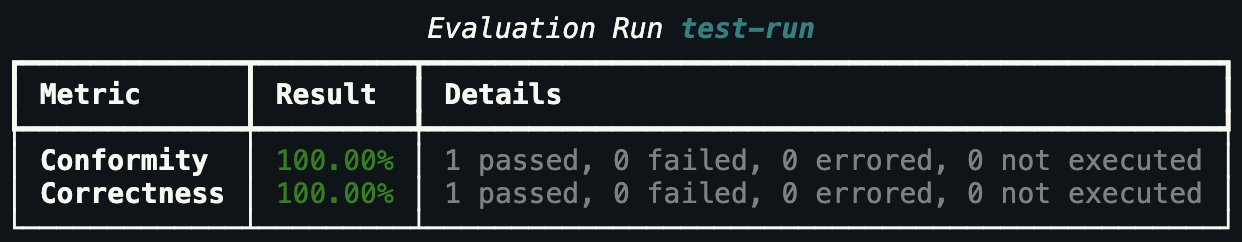
Tip
You can directly pass IDs to the evaluate function, e.g. model=model_id
and dataset=dataset_id, without having to retrieve the objects first.